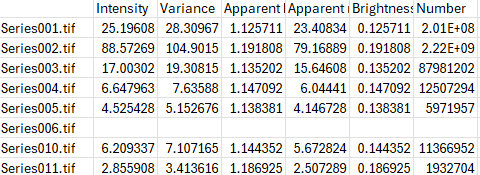Output
For every processed image, the application generates an output folder containing to following files:
- apparent_brightness.npy
- File containing the apparant brightness values for the entire image. Npy files can be easily loaded into python.
- apparent_number.npy
- File containing the apparant number values for the entire image. Npy files can be easily loaded into python.
- brightness.npy
- File containing the brightness values for the entire image. Npy files can be easily loaded into python.
- number.npy
- File containing the number values for the entire image. Npy files can be easily loaded into python.
- intensity.npy
- File containing the intensity values for the entire image. Npy files can be easily loaded into python.
- variance.npy
- File containing the variance values for the entire image. Npy files can be easily loaded into python.
- apparent_brightness.tif
- File containing the apparant brightness values for the entire image.
- apparent_number.tif
- File containing the apparant number values for the entire image.
- brightness.tif
- File containing the brightness values for the entire image.
- number.tif
- File containing the number values for the entire image.
- intensity.tif
- File containing the intensity values for the entire image.
- variance.tif
- File containing the variance values for the entire image.
- apparent_brightness.png
- File containing a preview of the apparant brightness values for the entire image.
- apparent_number.png
- File containing a preview of the apparant number values for the entire image.
- brightness.png
- File containing a preview of the brightness values for the entire image.
- number.png
- File containing a preview of the number values for the entire image.
- intensity.png
- File containing a preview of the intensity values for the entire image.
- variance.png
- File containing a preview of the variance values for the entire image.
- cellmask.png
- Figure showing the segmentation used for the analysis
- eroded_mask.png
- Figure showing the eroded mask.
- segmentation_image.tif
- The image used for the segmentation model. The mean projection of all timepoints.
- segmentation_image_seg.npy
- Raw results of the segmentation by cellpose.
- Bleach_correction.png
- Results of the bleach correction
- brightness_x_intensity.png
- Scatter plot showing apparent brightness vs intensity.
- brightness_intensity_values.csv
- Csv file containing the values used for the scatter plot (apparent brightness and intensity values inside the ROI).
- average_values_in_roi.csv
- The average apparent brightness, apparent number, brightness, number, intensity and variance values in the ROI.
Batch processing
When batchprocessing is turned on, an extra csv file is generated in the parent folder, containing the output values from multiple experiments:
- Folder_average_values_in_roi.csv